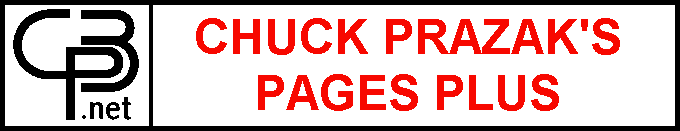![]()
|

Setup Options and
associated costs
If you already have an Internet Service Provider(ISP) who supplies sufficient disk storage space to suit the needs of your email service and website, then your server requirements are satisfied.
If you have an ISP, who does not supply disk space, or supplies insufficient space to store your email and host your website, then you will need to obtain space elsewhere on the Internet at another host. In fact unless you expect to receive email or other data from visitors to your site or expect to maintain the site yourself, you don't necessarily need an ISP at all. Web hosts can cost from $5.00 per month to $30 depending on the services required. ^Back to top.
Setup on lowest cost service provider.
We will find the most cost effective service provider or combination of provider and host in your area and either assist you in establishing the service, or with your authorization, set up the account for you. This cost is highly dependent on your location and can vary from $5.00 per month for limited connection time to $30 per month for unlimited time. Savings can be realized by paying for multiple months of service.
We recommend the hosting services of Pair.Networks. A description of the types of service available and associated costs may be found at http://www.pair.com/pair/services.html#note2 . ^Back to top.
URLs and Domain
Names.
Using your ISP's naming convention
If your ISP offers website space on their server, their standard naming method will probably produce a URL something like
http://www.yourISPname.com/youruserID
or
http://www.yourISPname.com/~youruserID
http://homepagedirectoryname.yourISPname.com/youruserID
Business sites might want a more conventional URL. There are other options available at different costs.^Back to top.
You can register for a domain name (like "microsoft.com" for example) from the InterNIC; a government appointed company who keeps directories of the names, who owns them, and where the sites can be found on the Internet.
You can determine if a domain name is available by going to the InterNIC website at http://rs.internic.net/rs-internic.html and searching for the name using the "WHOIS" link. You can use *.com, *.net, *.org, *.gov depending on the nature of your site.
Once you find a name that is satisfactory and available, you can register the name and pay the $70 registration fee for the first 2 years plus $35/year thereafter. You will need the name of a DNS(domain name server) and an alternate which you can get from your ISP. You can also find providers and hosts (eg. http://www.pair.com )who will register your domain for a nominal cost, however you will still be billed for $70 by the InterNIC.
You can get this type of service from your ISP, but it will usually require you to purchase a full business account with its associated high price. We will advise you of the most cost effective combination of options. ^Back to top.
What is usually done is the ISP lends you one of its allocated IP addresses. This address is subject to change any time you disconnect and reconnect to the ISP using a DHCP (Dynamic Host Connection Protocol), however your URL is still http://www.yourdomain.com. The ISP is able to associate the registered domain name to this dynamically assigned address. This type of "virtual domain" account can be obtained at a much lower cost than a business account.^Back to top.
Another type of URL is the "vanity" domain. In this case, you do not register with the InterNIC. The ISP provides a URL like http://yourdomainname.yourISPname(.com,.net,.org). In the case of Pair.Networks, the URL would be http://yourdomainname.pair.com. This is a more acceptable URL format for a business account, and is a lower cost alternative to the virtual domain cost, and the cost is usually only slightly more than the standard naming method. Not all ISPs provide this type of service.
This option offers a greater selection of names, since the only limitation is if the name is in use by another customer of the ISP.
For costs and descriptions of the
available types of service at Pair.Networks go to
http://www.pair.com/pair/addons.html
. These are the lowest costs we have found on the Internet
so far.
^Back
to top.
The DNS is a directory which stores the domain names and the IP(Internet Protocol) addresses associated with those names. When you type the URL http://www.microsoft.com in the location window of your browser, a query is made to a DNS to find the IP address associated with the domain name, in this case the IP address of "microsoft.com" is 207.46.130.149. This is a dedicated IP address and whenever you type http://207.46.130.149 you will get Microsoft's Home Page. <Back